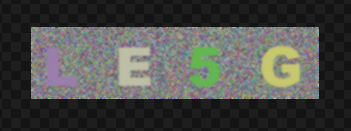题目链接:https://github.com/Show-Me-the-Code/show-me-the-code
代码github链接:https://github.com/wjsaya/python_spider_learn/tree/master/python_daily
个人博客地址:https://wjsaya.github.io
第 0010 题: 使用 Python 生成类似于下图中的字母验证码图片
思路:
- 根据指定位数获取随机验证码字符串:直接用random模块即可。
- 把字符串转换成图片:通过PIL库画图。
代码:
|
|
效果图: